

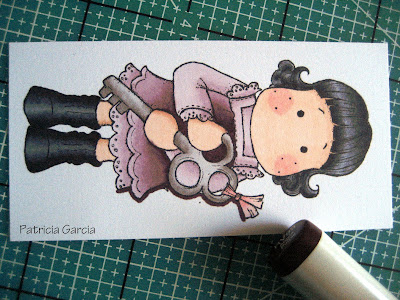





Good morning and thanks for stopping by my blog.. Today I have my first attempt to a shadow around the image tutorial, I have gotten several e-mails regarding how I do this technique so here it goes...
The first thing I do is completely finish coloring my image, once that is done I choose my main colors for my shadow in this case it was V99,V95,V91 and my colorless blender(I always like to test my colors on a scrap paper first)
With my darkest color I outline my image not too much at a time that way my color doesn't dry (in this case I started with V99)
Then with my next darkest color I go over the out line of V99 blending a bit (in this case V95)
With my last color I go over both previous colors making my line a bit thicker (My last color was V91)
Finally I go over with with my colorless blender blending all 3 colors (This depends how much color you want to remove) evenly and acquiring the right shade, It's very easy and looks nice on the finished card. Thank You for your sweet comments and any questions feel free to ask, I really hope this Tutorial helped!

























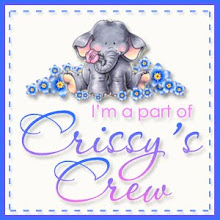











20 comments:
Patricia!!!
I´m very sure your tutorial will help a lot of stampers who work with copics. You did a fantastic work!!!
Thank you!!
Hugs
regina
AWSOME! Patricia now one problem lol! I need to get these colors cuz i like the way these look together and don't have any of those lol! Thanks so much i believe that helped.I just texted my friend she's on her way to see it too lol! RubyM:)
Thank you very much for this tutorial. I've seen it and have always wondered how people did it. Now, how do you do the cheeks to get the blush look?
xoxo hugz
sheng
Hi Patricia;
Look great. I never thought about doing it all the way around, I normally just put the shadow on the side away from the light source. I'll have to try this out.
Have a GREAT DAY!!!
Bob L.
Excellent tutorial, Patricia! I will try this and hope to be half as good as you! Hugs, Cami
Love your beautiful coloring! :)
But tell me, who won your giveaway??.. I am so curious - thought it ended January 31st. Now, have fun!
Hege
Hi Patricia!
You have done a super job on your tutorial. I don't as yet have copics but will be saving all these tutorials for when I do. It does also help with my Prismacolors too. You do woderful colouring on your cards.
hugs marion
Your colouring is stunning Patricia!
Thanks for doing this tutorial. It was helpful. LindaC
Thank you so much for the shadow tutorial. I will tuck this away for when I start with Copics. May I ask who won the blog candy? Thanks.
Thank you so much for showing this! I've seen it done and oftened wondered how. You make it look so easy! I'll have to try it out. Maybe on some in2stamps soon. I hope the move has gone okay. Are you in yet?
Oh Thank you so much for this Just what I needed Thank you again for sharing
thank you so much for sharing this. It will help so much as I'm still learning how to color in images...your image turned out beautifully...
Hugs
Nancy T.
Hola Patricia,
El tuto quedo super lindo!! Puedo presentarlo en Inspirational Tips & Tutorials?
Me dejas saber!
Yanitza
Oh, I love this. Thanks for the tutorial!
x
Super tutorial Patricia - Thanks for sharing
Hugs
Penni
X
great tutorial Patricia!
It will help me a lot as I'm terrible with shadows and don't know how to work with them!
that is a great help!
xxx
Vivi
Great tutorial Patricia. Love the purple shadowing. She looks so gorgeous with your coloring for her!
Hugs,
Cabio
Your colouring is beautiful. Thanks for learning us this technique. Very useful.
Thanks for the tutorial. Is a good idea for de shadow. You colouring beautiful.
Post a Comment